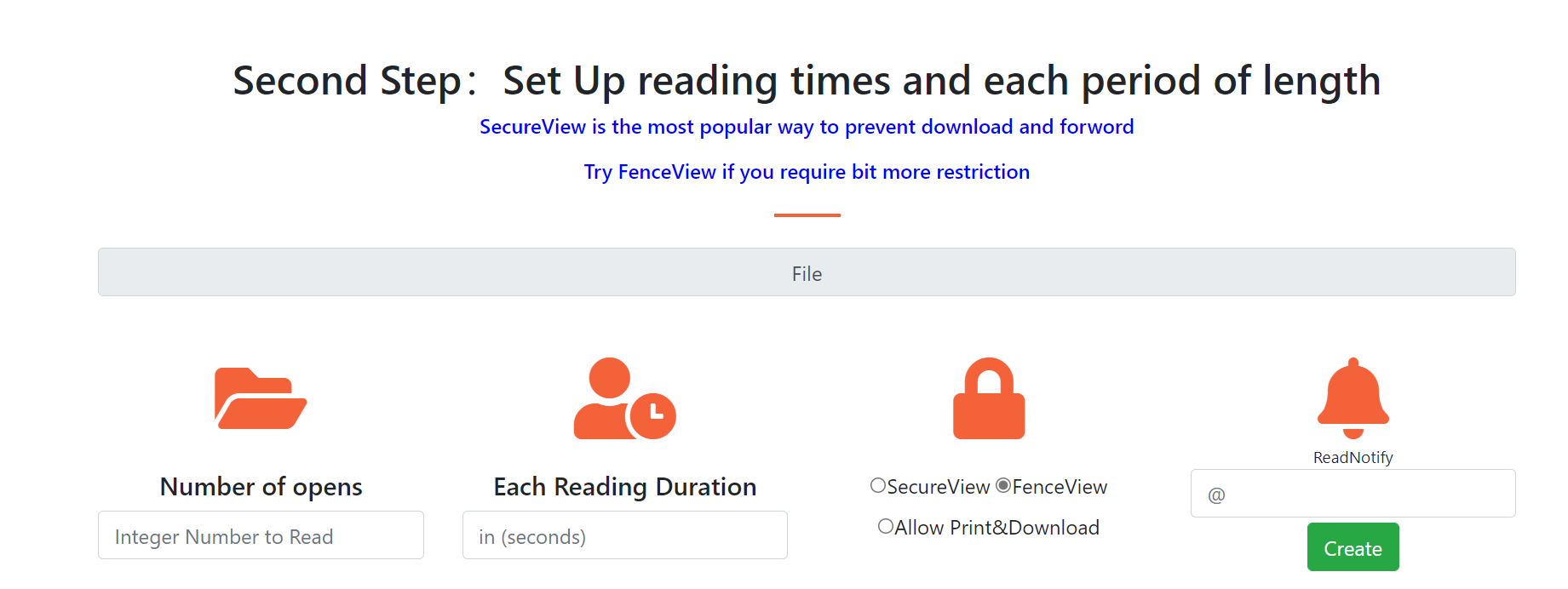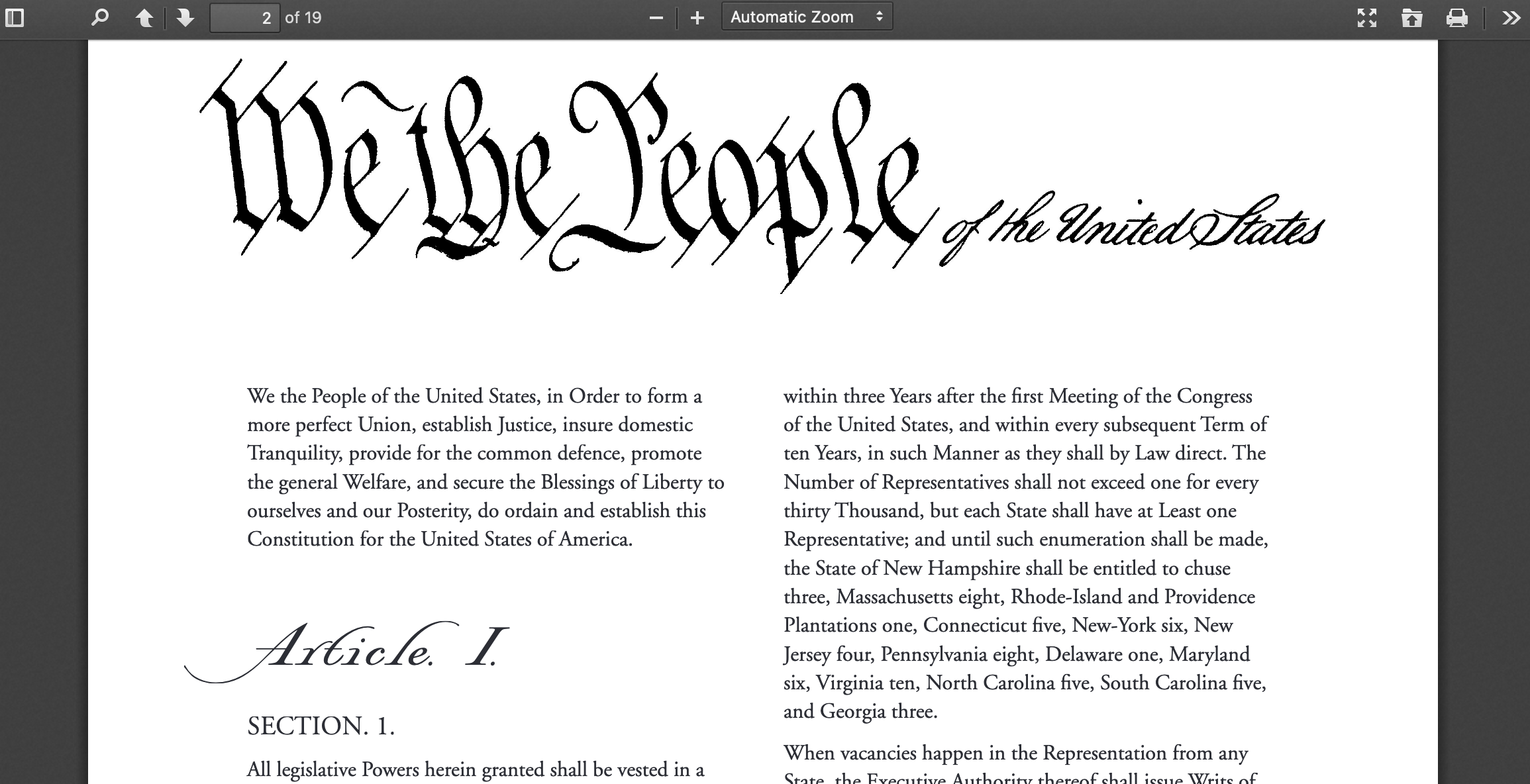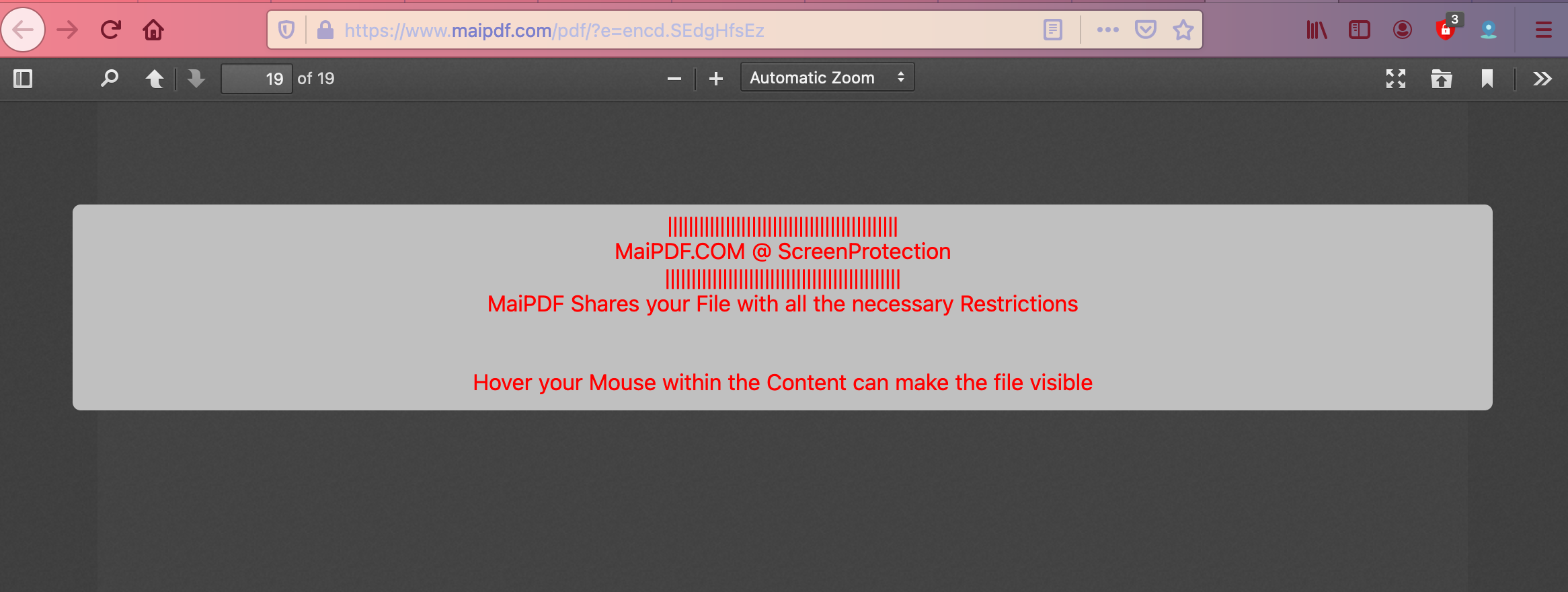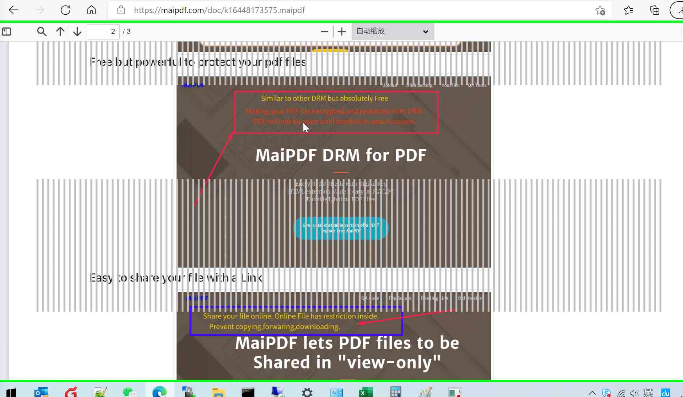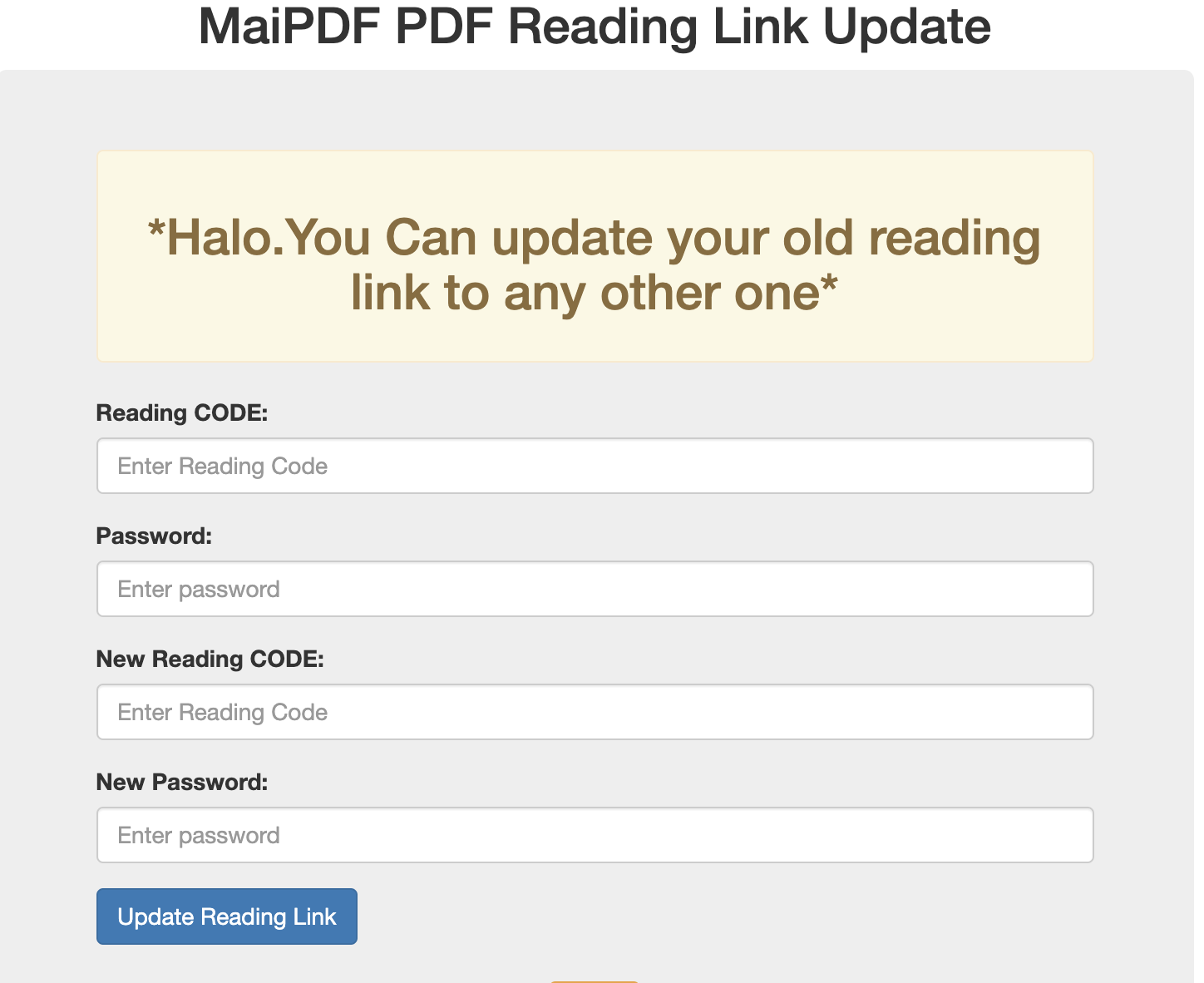Short view of our application
Unlike other service providers, we do not hesitate to show your sample pdfs viewing portal, check these samples on our site from the main page. You can either choose to log in or go straight to the service without any login process.
Sharing a pdf file could be done through “direct sending”, attached somewhere, or sharing online by a link or a QR code. Making the pdf into some kind of read mode by “copy, print and download protection”, beyond that , by we also want to control the user behaviours of “screen capture”, and expiring the view-ability after a certain time, this will stop the unwanted spreading of information.
On ther other hand, you can also make a PDF like a campaign to share it online without limitation
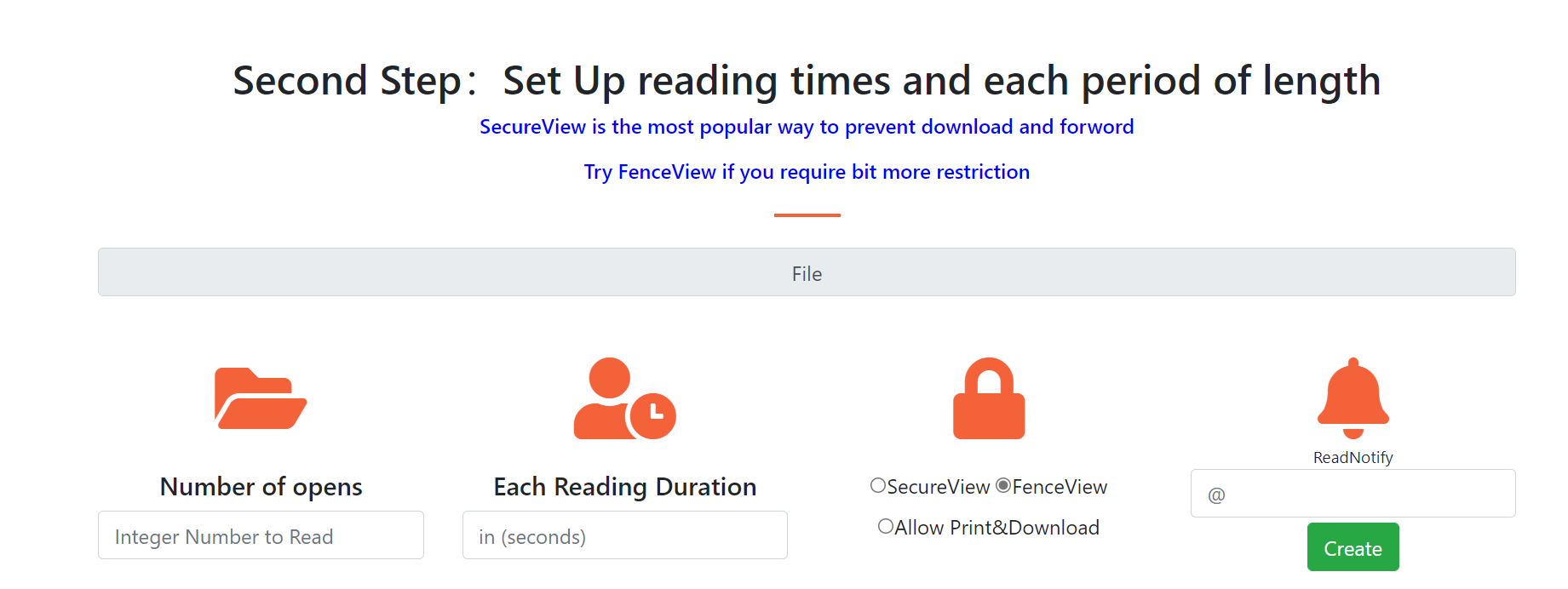
Restriction setting on a PDF file
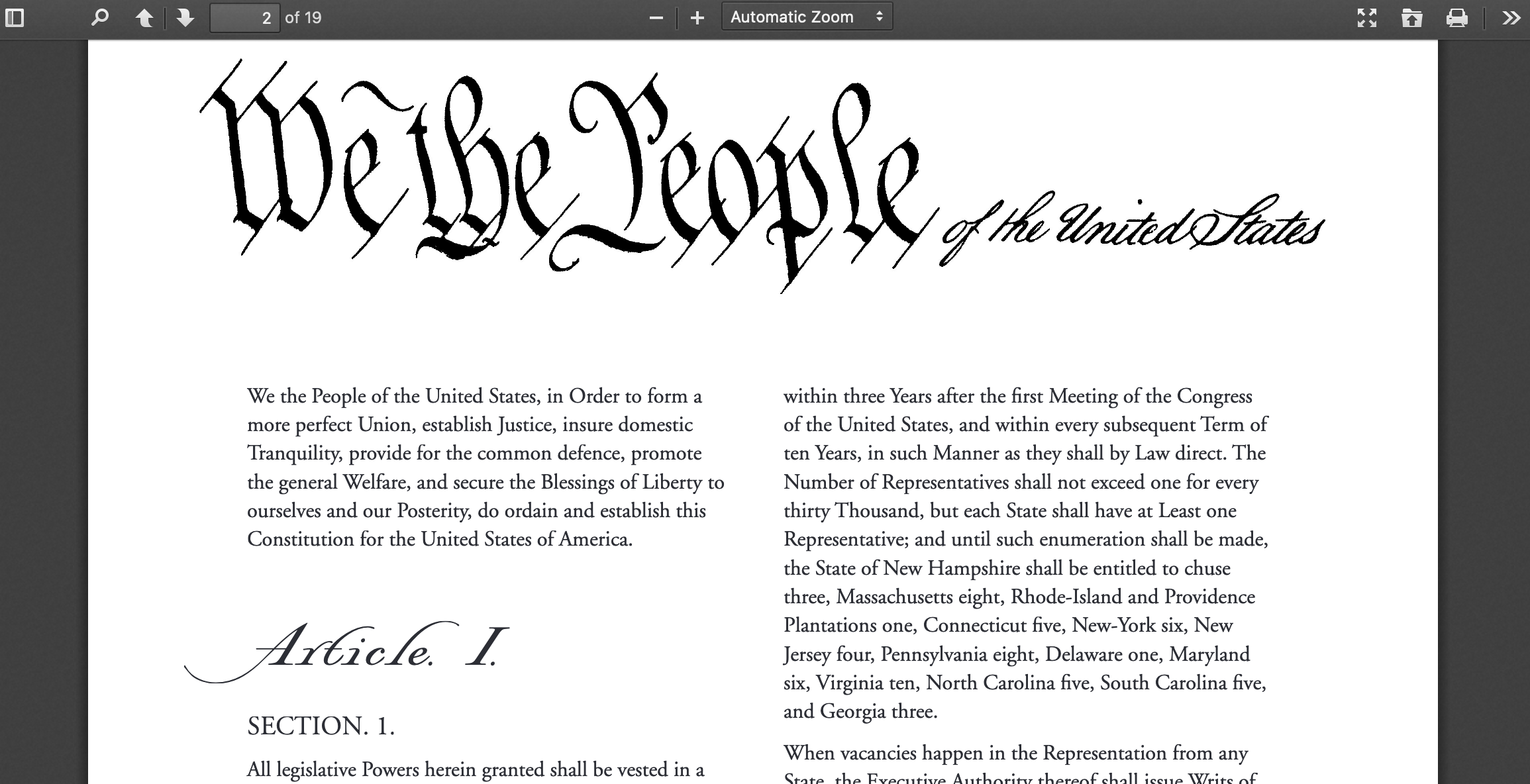
The portal of viewer
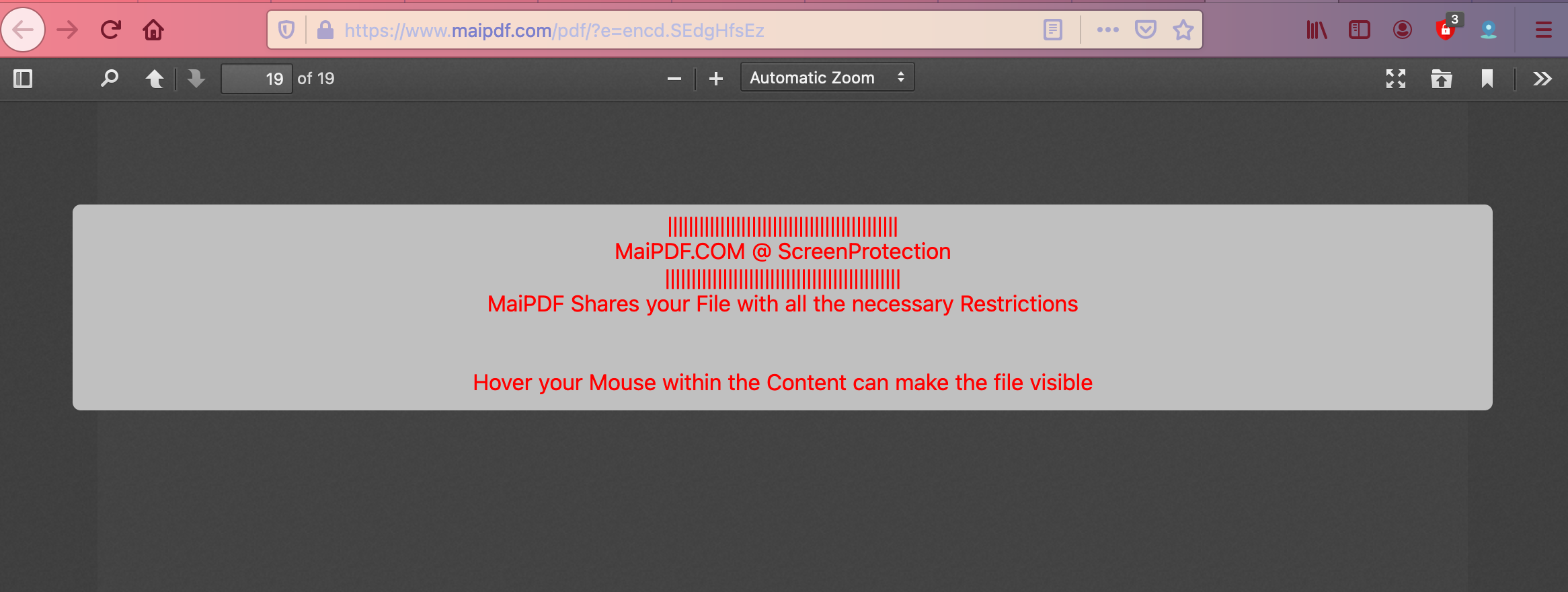
MaiPDF mask that is displayed on top of your PDF files fi the mouse focus is moved away from viwer window
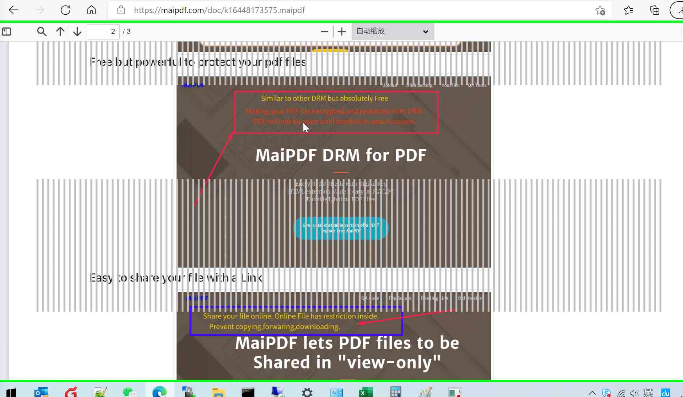
Advanced feature named Fence View to hamper screen grabbing
Tracking the activiteis of file accessing
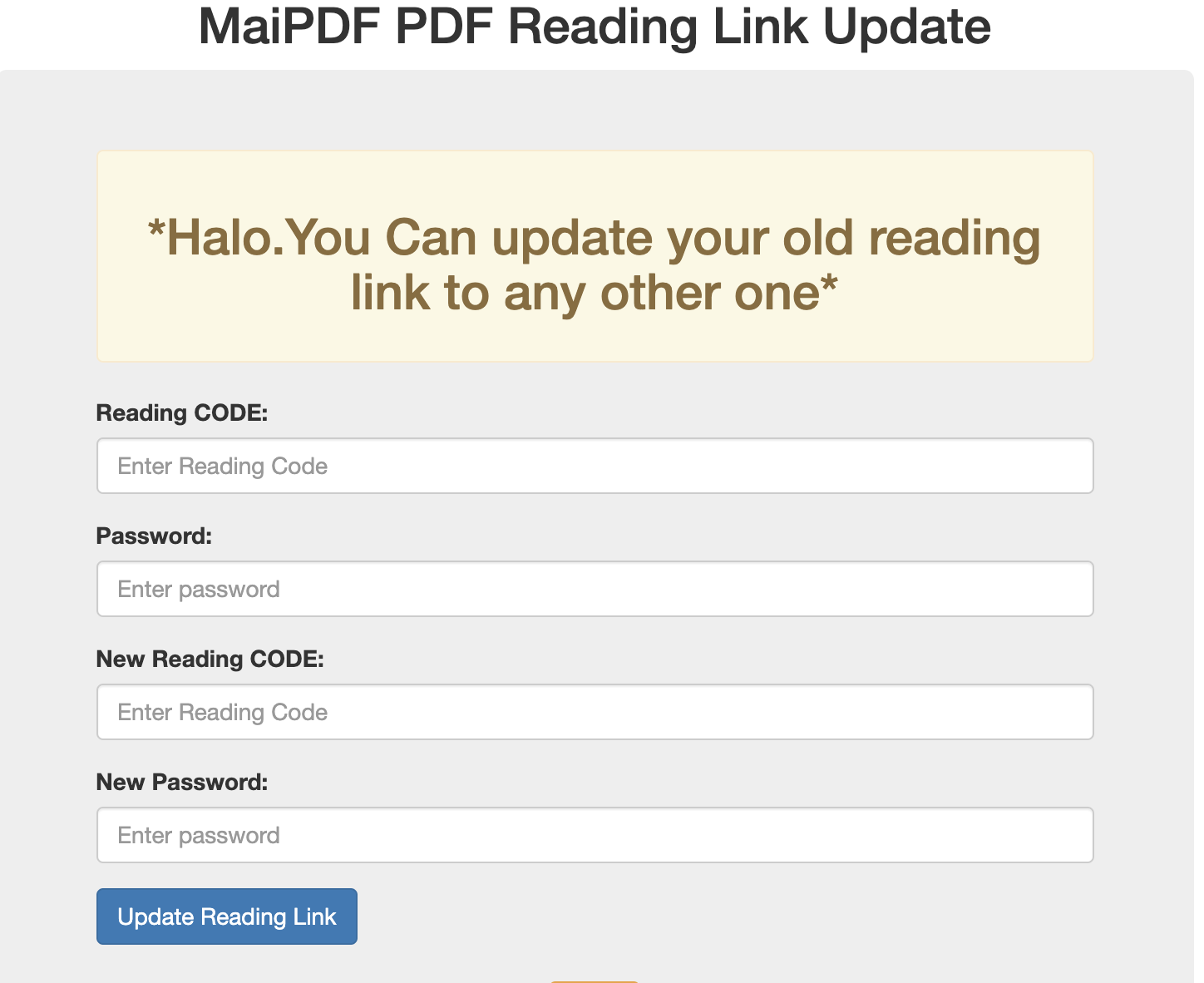
Revoke access or Modify the orginal pdf files